Accessing Analytics
To view performance data for your agents:- Navigate to the Analytics section in your Shipable dashboard
- Select the specific agent you want to monitor
- Choose your preferred time range for data analysis
.png?fit=max&auto=format&n=UZw8CwXbcP9Qy9Sd&q=85&s=d965763b2479d70d9349dd77bfc246a3)
Key Metrics to Track
Usage Statistics
Monitor how frequently your agent is being used:- Total Conversations: Track the overall number of interactions
- Active Users: See how many unique users are engaging with your agent
- Session Duration: Understand how long users typically interact with your agent
- Peak Usage Times: Identify when your agent receives the most traffic
Performance Metrics
Evaluate how well your agent is performing:- Response Time: Measure how quickly your agent responds to queries
- Completion Rate: Track the percentage of conversations that reach a successful conclusion
- Tool Usage: See which connected tools are being utilized most frequently
- Knowledge Base Hits: Identify which parts of your knowledge base are most referenced
User Satisfaction
Gauge how users feel about their interactions:- Feedback Scores: Review user ratings if you’ve enabled feedback collection
- Abandonment Rate: Track how often users leave conversations before completion
- Follow-up Questions: Measure how frequently users need to ask for clarification
Reviewing Conversations
Shipable allows you to review actual agent-user interactions:- Navigate to the Conversations section
- Browse through conversation history
- Use filters to find specific types of interactions
- Analyze both successful conversations and potential problem areas
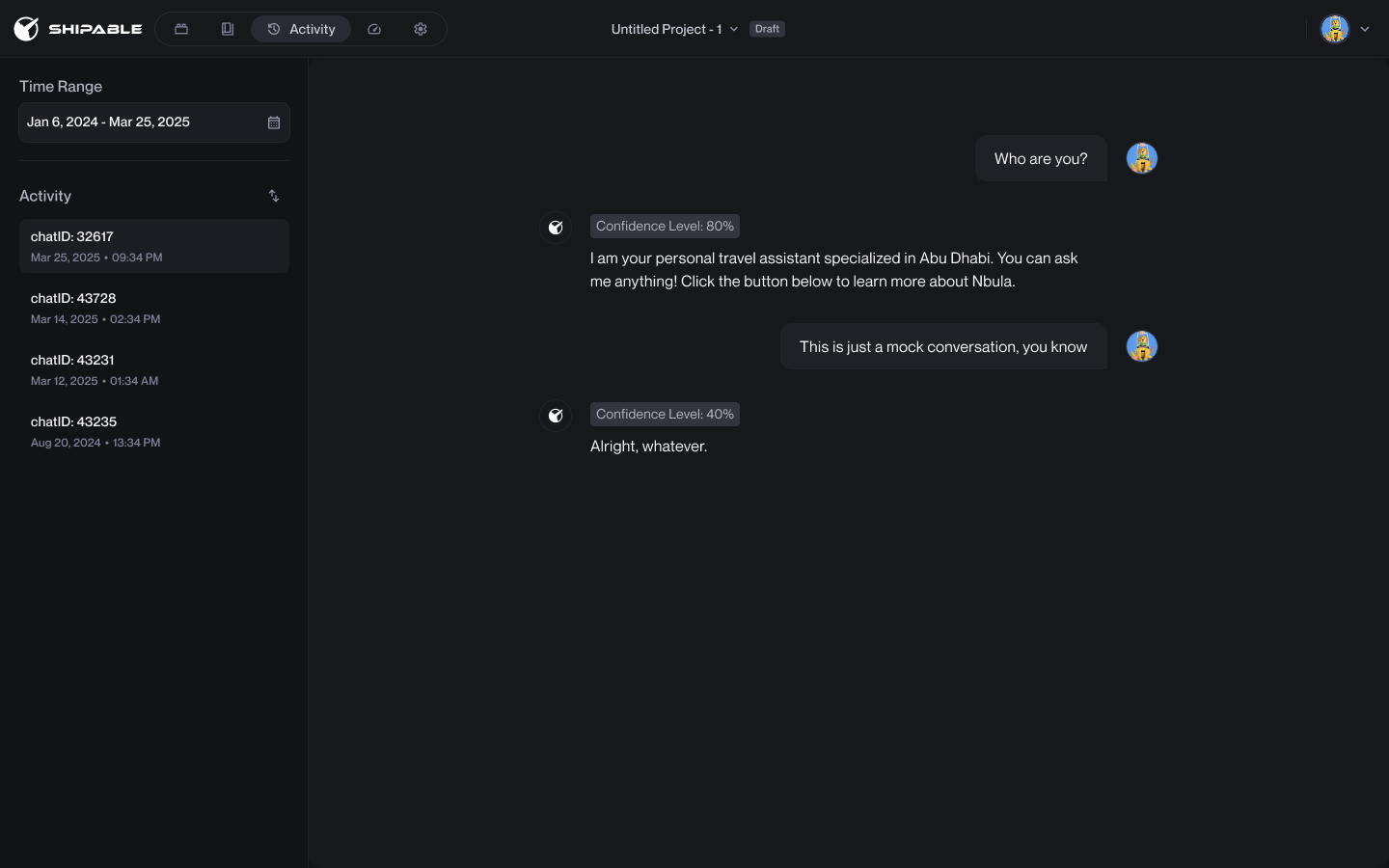
What to Look For
When reviewing conversations, pay attention to:- Misunderstandings: Instances where the agent didn’t properly interpret the user’s intent
- Knowledge Gaps: Questions the agent couldn’t answer adequately
- Successful Patterns: Interactions that led to positive outcomes
- Common Queries: Frequently asked questions that might warrant specialized handling
Improving Your Agent
Knowledge Base Enhancements
- Identify information gaps from unanswered questions
- Add new documents or data to address these gaps
- Refine existing content to improve relevance and accuracy
- Remove or update outdated information
Instruction Refinement
- Adjust your agent’s instructions based on conversation analysis
- Provide more specific guidelines for handling common scenarios
- Update the agent’s persona if the tone isn’t resonating with users
- Add examples of ideal responses for frequently asked questions
